My laptop pooped itself last night.
Since then, when I try to run certain programs, I get this:
I Googled and found this MS page.
In theory, this part applies to my system:
Sadly this does not work. When I attempt to follow the instructions, I get three different icons labeled "Services," and clicking on any of them *also* gives the same 1058 error.
Any other ideas how to de-bone this turkey?
Since then, when I try to run certain programs, I get this:
"ShellExecuteEx failed
Code 1058
Service cannot be started either because it is disabled or because it has no enabled devices associated with it."
Code 1058
Service cannot be started either because it is disabled or because it has no enabled devices associated with it."
I Googled and found this MS page.
In theory, this part applies to my system:
Error 1058 is displayed when a service suddenly stops
This article provides a solution to an issue where "Error 1058" occurs when a service suddenly stops.
Applies to: Windows 10 - all editions, Windows 7, Windows Vista, Windows XP
Original KB number: 241584
Symptoms
When a service suddenly stops, you may receive the following error message:
You may also receive this error message when you try to start a service.
Cause
This issue can occur if the service is disabled or if the service is disabled for the hardware profile that you're currently using.
Resolution for Windows 10, Windows 7 and Windows Vista
This article provides a solution to an issue where "Error 1058" occurs when a service suddenly stops.
Applies to: Windows 10 - all editions, Windows 7, Windows Vista, Windows XP
Original KB number: 241584
Symptoms
When a service suddenly stops, you may receive the following error message:
Error 1058: The service cannot be started, either because it is disabled or because it has no enabled devices associated with it.
You may also receive this error message when you try to start a service.
Cause
This issue can occur if the service is disabled or if the service is disabled for the hardware profile that you're currently using.
Resolution for Windows 10, Windows 7 and Windows Vista
- Click Start, search for Services, and then click Services in the search result.
- Scroll until you find the service, and then double-click the service.
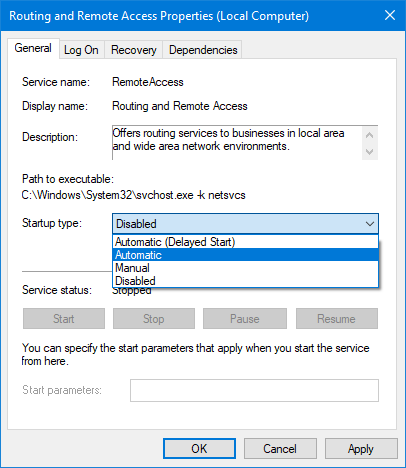
- If the service is disabled, click the Startup type list, and then select an option other than Disabled.
- Click Apply.
- Click Start to try to start the service.
- Click OK.
Sadly this does not work. When I attempt to follow the instructions, I get three different icons labeled "Services," and clicking on any of them *also* gives the same 1058 error.
Any other ideas how to de-bone this turkey?



Comment